We’re a leading streaming service in the country, with over 99% signal reliability.
Android
How to setup IPTV on Android with IPTV Smarters Player
Step 1:
Start by downloading IPTV Smarters app through this URL : https://www.iptvsmarters.com/smarters.apk
Step 2:
Open the app once downloaded and Enter the login details
Step 3:
Enter the login details that we have provided you after you get a subscription with us
Now Click on “ADD USER” to proceed to the next section.
Step 4:
Wait some seconds.
Step 5:
Now click on “Live TV” icon as depicted in the image via a red arrow.
Step 6:
Now you must select the channel group that you want to watch and proceed to the next section.
Step 7:
Now you must click on the channel name and then double click on the small screen to turn into full screen as the final step.
✔ Done
Apple / IOS
How To Setup IPTV On Apple/IOS With IPTV Smarters Player
Step 1:
StartStart by downloading IPTV Smarters app from the Apple Store through this URL :
https://apps.apple.com/smarters-player
or :
you can search for it on App store
install the app on your IOS device.
Step 2:
Open the app once downloaded and Enter the login details.
Step 3:
Enter the login details that we have provided you after you get a subscription with us
Now Click on “ADD USER” to proceed to the next section.
Step 4:
Now click on “Live TV” icon as depicted in the image via a red arrow.
Step 5:
Now you must select the channel group that you want to watch and proceed to the next section.
Step 6:
Now you must click on the channel name and then double click on the small screen to turn into full screen as the final step.
Step 7:
To add EPG no need to add any EPG url, Just click on “Install EPG” .
✔ Done
Smart TV
How To Setup IPTV On SMART TV
Step 1:
You can download SetIPTV / NetIPTV / Smart IPTV from your TV store on Samsung, LG …
Step 2:
After the installation, open the app the you will find MAC Address on screen
Step 3:
Send us the MAC address via Whatsapp/Email/Live Chat
Step 4:
After few minutes, restart/reboot your TV and Open the app
✔ Done
Need More Info ?
MAG BOX
MAG BOX
Step 1:
Send us the MAC Address of your MAG via Whatsapp/Email/Live Chat
Step 2:
After making the payment, we will send you the portal link
✔ Done
How To Install On Firestick Tv Stick
From the home screen of your device, hover over the find option
1. We will first install the Downloader app
This app will help you sideload our server on Firestick (because browser downloads are not
allowed)
2. Click the Find > Search option on the home screen of Firestick

3. Type the name of the app (which is Downloader) Click the Downloader option when it is displayed in the search results Choose the Downloader icon on the following screen and download and install the app

4. Get back to the home screen of FireStick after installing the Downloader app
In the menu bar click Settings

5. In the settings, choose the option My Fire Tv
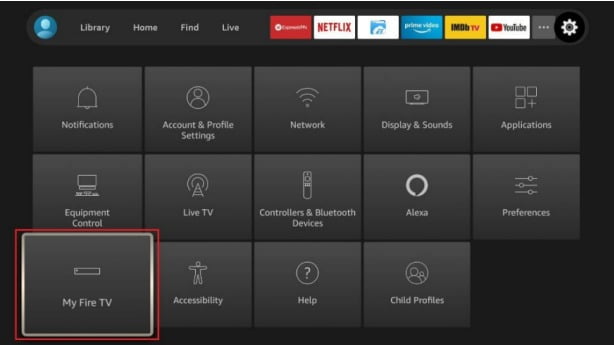
6. When the following set of options are displayed on the next screen, click Developer Options
Note: If Developer Options doesn't show, navigate to the About tab and hit the button on the remote seven times on the first item to reveal the now-hidden Developer Options menu
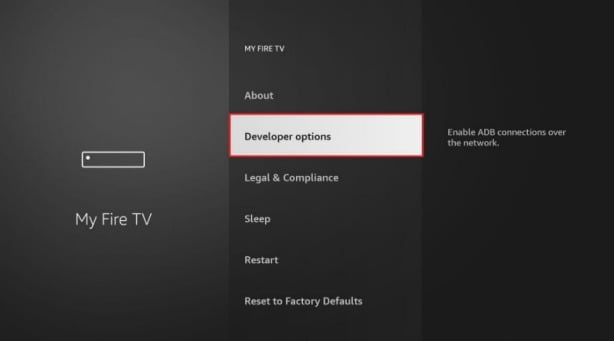
7. Click install from the unknown apps
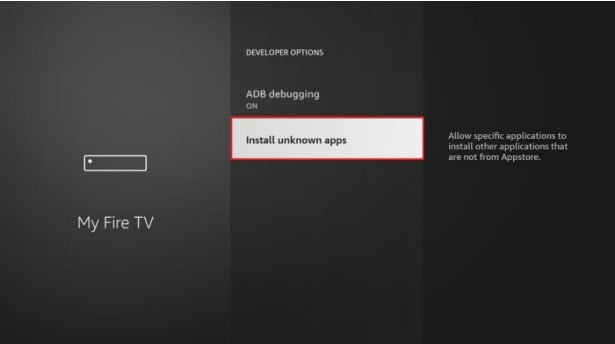
8. Click Downloader to change the status on
With this, you have configured the Firestick settings to allow the installation of IPTV Smarters
and other third party apps. Follow the steps below
9. You may now open the Downloader app
When you run this app for the first time, a set of prompts will appear. Dismiss them until you see
the following screen
On this screen, you need to click the URL textbox on the right side (make sure Home option in
the left menu is selected)
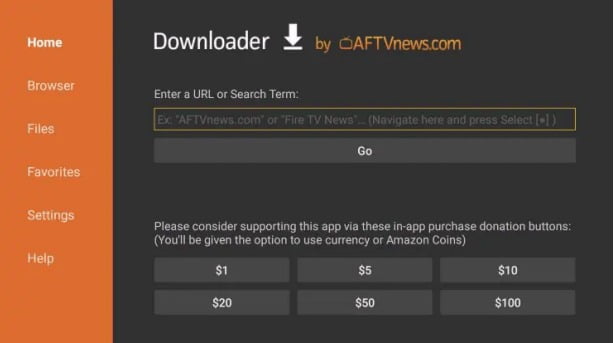
10. Go ahead and type in the following: https://tinyurl.com/catchontv
Note: You may also use the shortened version of the url: tinyurl.com/catchontv
10. Click GO
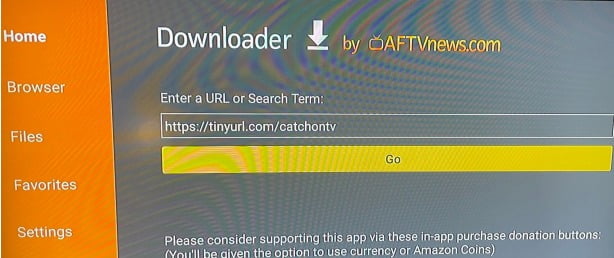
12. After installing the app, if you open it for the first time, then you'll need to enter an activation code, which we will provide you.

13. Select the packages/channels you want or Select All, then click Submit. After installing the app, if you open it for the first time, then you'll need to enter an activation code, which we will provide you.
In this channel package, you will have a lot of regions to choose from. Some categories will
always be auto-selected, such as NEWS, USA, UK, SPORTS, etc.

14. You’re now at the CatchON TV Home screen. You can start exploring the wide range of
content that CatchOn TV has to offer.